
31 Oct SAP PS budget availability control through email notifications
Reading time: 4 min
Keywords: SAP, PS, Project System, IM, Investment Management, Budget availability control, Purchasing.
Author: Konstantinos Karkavillas
Introduction
Many companies control their budget overruns in terms of actual costs, and therefore need some functionalities to speed up this process instead of periodically using some reports. One automation that can be used is the automated email from SAP systems to specific users that monitor such processes. In this blog we will explore the case of emails to project managers that can be used in the integrated solution of SAP ERP Project System (PS).
The most common scenario is the budgeting process through WBS elements via the transaction CJ30 and, where applicable the release through CJ32. In more complicated cases, the integration with the IM (Investment Management) module requires additional transactions such as ΙΜ32 and IM52 for distributing the budget to WBS elements. In all these scenarios, the main setting of how the budget availability is determined is something that is controlled by the OPS9 transaction:
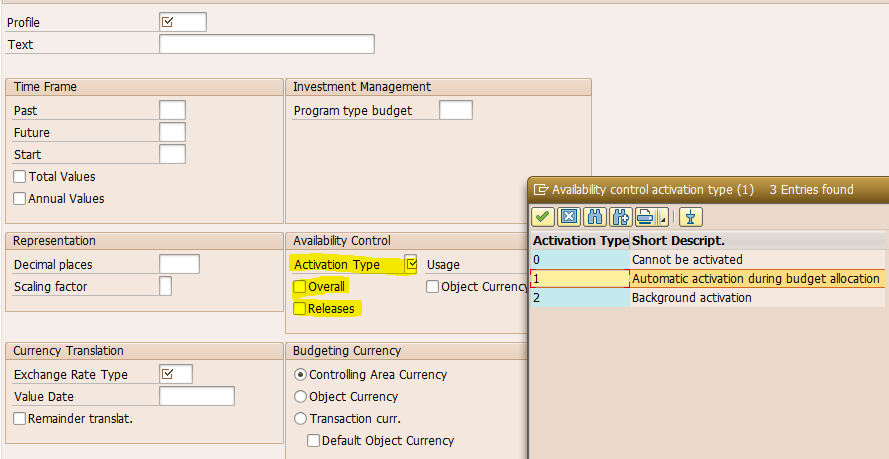
If we select “Overall”, the check will apply to all years instead of one year, and if we select “Releases”, the check will be activated only if the CJ32 is used.
Let us now delve a little deeper into the possible automations and the customizing required.
PS Customizing
In table TCJ04 we define the Person Responsible for the projects, i.e. the project managers, and we assign the SAP Office User who will receive the notifications:
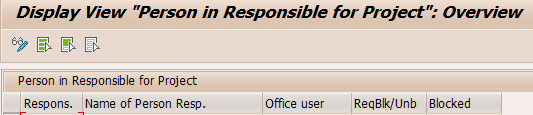
The Person Responsible is visible in the Basic data of the project and WBS elements:
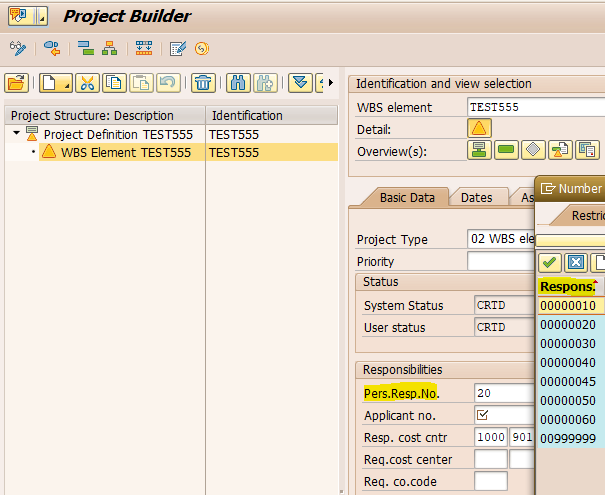
In the view V_TBPFD_P we define which processes, and under which conditions the target actions will be performed, e.g.:
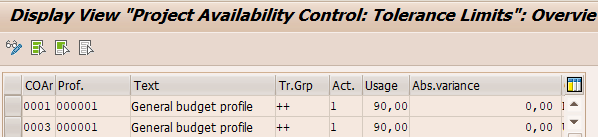
The target groups are the following:
++ All activity groups
00 Purchase requisition
01 Purchase order
02 Orders for project
03 Goods issue
04 Financial accounting document
05 CO document06 Budgeting
07 Funds reservation
08 Fixed prices in project
09 Payroll
10 Travel Expenses
In the above example, we have the constellation of a warning message during the document entry (e.g. purchase order) in cases where 90+% of the associated budget is reached. If we need the MAIL function from SAP (i.e. the SBWP inbox message), we need to set the action “2” based on the following options:
1 Warning
2 Warning with MAIL to person responsible
3 Error message
In order to intervene and proceed with the Email sending, we have to use the following BADIs’ definitions per object, e.g.:
| Object | BADI definitions |
|---|---|
| Purchase Requisition | ME_PROCESS_REQ_CUST |
| Purchase Order | ME_PROCESS_PO_CUST |
| Goods movements | MB_MIGO_BADI |
We continue with some examples to review the automated process regarding email notifications.
Business Transactions
We focus on the purchasing processes that are most common in terms of WBS
usage.
In the example of Purchase Requisitions (PR) via the ME51N / ME52N transactions, we receive the following popup message:
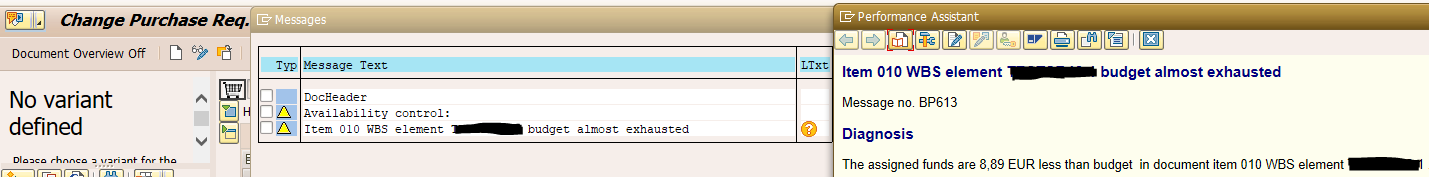
After saving the document, the user may be confronted with a message like the following:
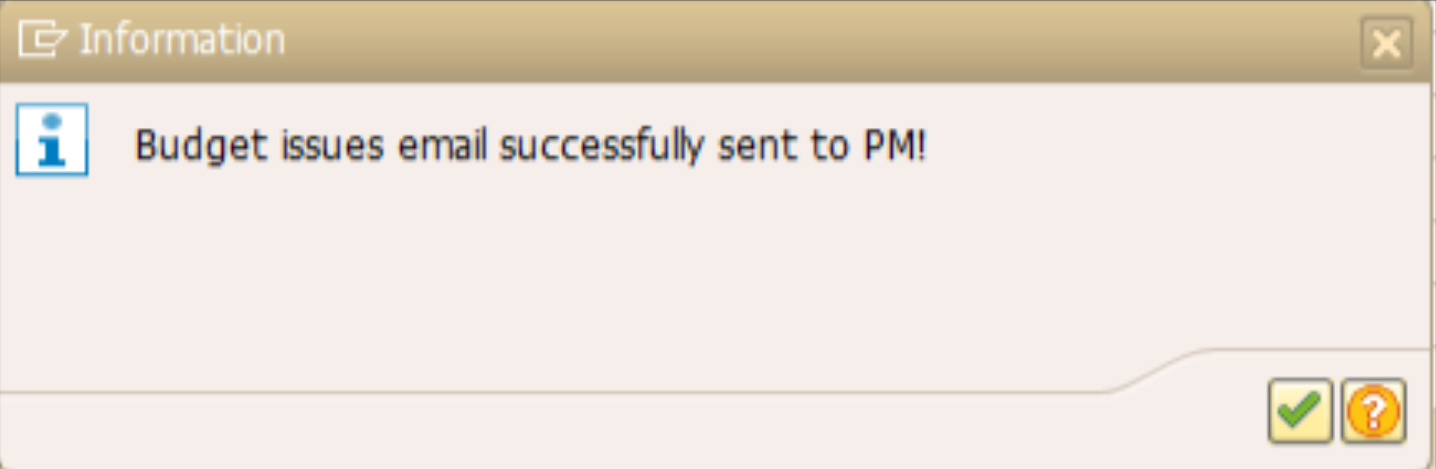
The responsible user who defined table TCJ04 will then receive an email to the email address defined in his SAP user master data (SU01) containing this information:
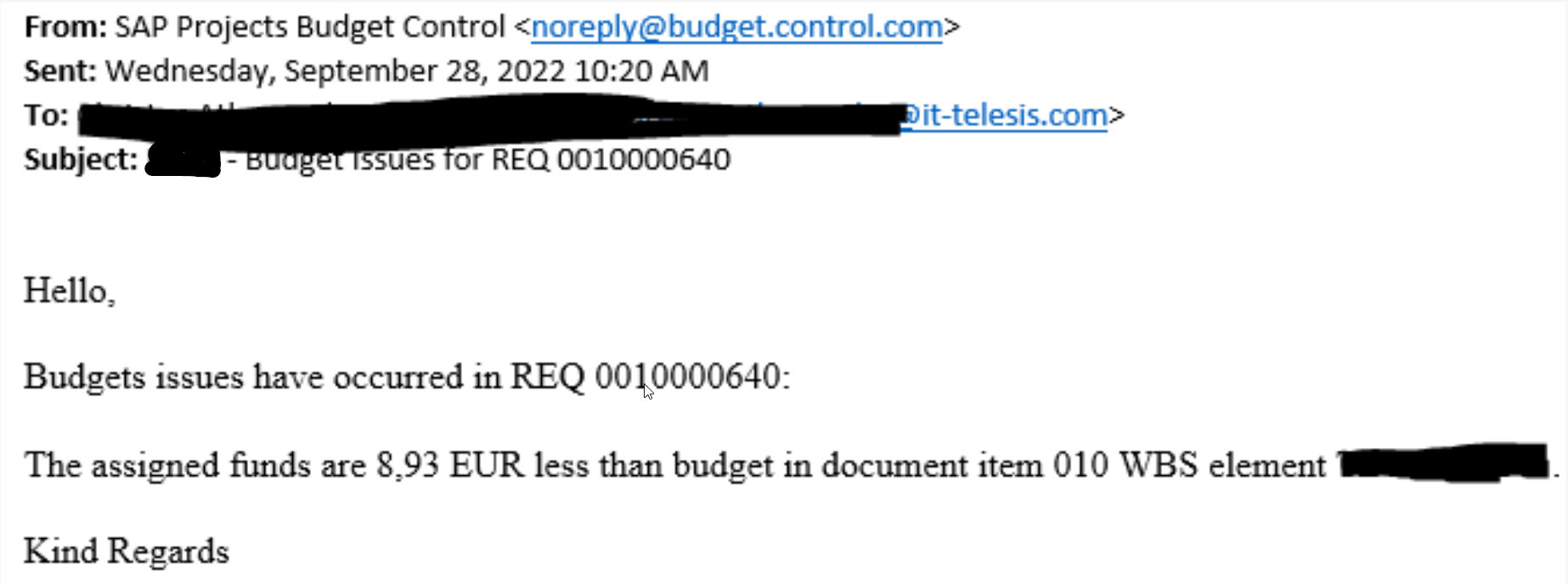
The same applies to purchase orders (POs) and goods movements (MIGO).
Sum up
All the scenarios and solutions described above are applicable to both R/3 and S/4 SAP systems, with the assignment of the project manager to a SAP office user as a prerequisite, especially for the latter. The most important thing is that the implementation of email notifications is flexible and can be used and extended with the right ABAP development resources to cover all customer requirements. For more complicated scenarios and to discuss other interesting or complementary areas, please feel free to contact us at IT-TELESIS.
References
- SAP Press Project Management with SAP Project System
- https://launchpad.support.sap.com/



