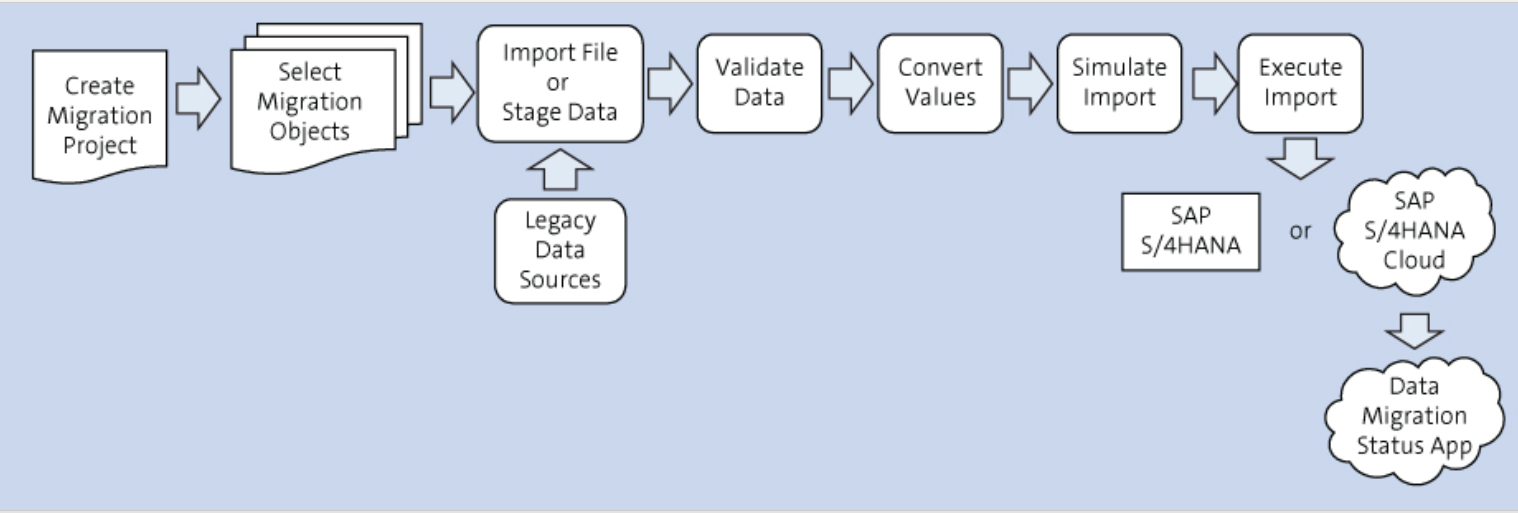
30 Oct SAP Migration – Which tool to choose?
Reading time: 3 min
Keywords: Migration, LSMW, LTMC, S/4 HANA
Author: Konstantinos Karkavillas
Introduction
Migration is always a current topic and part of various projects and may be well needed in various cases, such as:
• implementation of new or changed business processes and transformations (e.g. new legal entity)
• system enhancements (e.g. S/4 HANA implementation)
• new standards (e.g. IFRS Reporting)
We will examine two main reusable tools to perform these actions in SAP Landscapes.
1. LSMW (Legacy System Migration Workbench) which applies mainly in ECC versions
2. LTMC (Legacy Transfer Migration Cockpit) which applies in S4 HANA implementations.
A quick reference to the LTMOM (Migration Object modeler) is also needed.
We focus in this document on the general overview and the goal is to have a good insight into these tools and not to use it as a step-by-step manual.
This document applies to the following audience: SAP Application Consultants, Project managers, Application developers.
LSMW
LSMW is a very popular tool for migration and mass maintenance of various SAP objects. It is necessary to prepare only the relevant data to be migrated in one or more data files (.xls, .csv, .txt, etc) and specify the translation rules in just a few steps. In many cases can LSMW be executed from end-users, but in others, it is effective to be deployed from experienced SAP Application consultants.
There are 4 types of methods to be used per object:
• Direct Input for immediate update of SAP ERP Tables
• Batch input recording which uses simulation windows with BDC structures
• Business Object method (BAPI) which uses specific function modules and structures
• Intermediate Documents (IDOCs) which are using specific structures, ideally for RFC connections among SAP Systems
The first step is the method definition, for instance, Direct Input or BAPI for material master data:
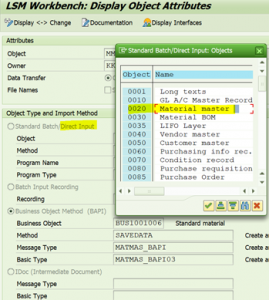
LSMW Display object attributes
The next necessary steps of executing LSMW are defined in a logical sequence. For each step, the previous step (prerequisite) should be completed. For example, we first display the data and then we convert them. A typical overview of the steps:
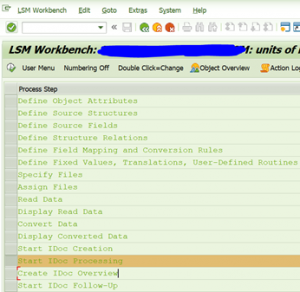
LSMW steps
The most important steps are:
Definition of source fields (our data file), e.g. for material units of measure:
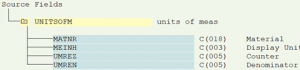
LSMW Source fields
Assignment of the source fields (our data file) to the target fields:
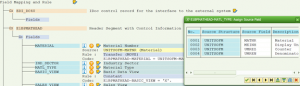
LSMW Fields assignment
Please note: if we define the source field of our data similar to the standard data types, we can use the ‘Auto-Field Mapping’ option, to speed up the assignment of the fields.
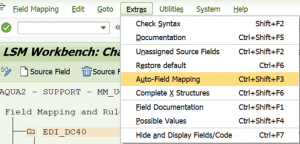
LSMW Auto-field mapping
After processing all necessary steps and specification of the source data file, we can proceed with the execution. It is meaningful to run the LSMW-tool first for a small amount of data in ‘Process/foreground’ or ‘Display errors only’ mode, and since we are sure that the tool works fine we can execute it in background:
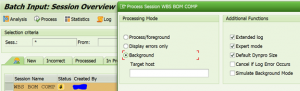
LSMW Process
A corresponding log is available and can be downloaded and/or used as reference afterwards:
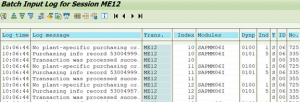
LSMW Logs
So, we have now gained a good overview of the first tool (LSMW) that was used for many years from both Application Consultants and end-users. Let’s proceed with its successor.
LTMC
In an SAP S/4HANA 1909 System there are three migration approaches: file, staging tables, and direct transfer.
In the rest of the document, we refer to the file approach since it is the most common case and also available on-premise and on-Cloud.
LTMC is a friendly and comprehensive web-based tool designed to be executed by end-users without any need of input from SAP Application consultants. It is highly recommended to be used in greenfield implementations (e.g. new installation of S/4 HANA system).
A technical prerequisite is to activate some services with the transaction SICF and a proper assignment of authorization roles (*DMC).
The LTMC provides predefined Microsoft Excel XML Spreadsheet files to get filled in with data, so it is convenient and easy to prepare the necessary data that needs to be migrated. As an example for Bank master data:
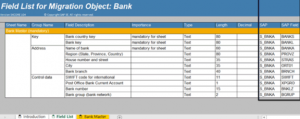
LTMC XML template
The steps involved in a migration run are the following (logical sequence):
• Upload File (based on template)
• Activating and Starting the Transfer
• Data Validation
• Convert values
• Simulate Import
• Execute Import
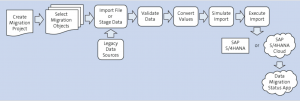
LTMC Migration steps
LTMOM
LTMOM is the transaction for Migration Object Modeler and is accessible only through SAP GUI. This transaction is necessary if we have to add structures or fields to migration objects, e.g. for cost centers:
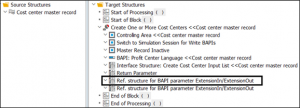
LTMOM Extend structures
Sum up
LSMW seems to have reached its apogee and has been established as a relatively stable and quick solution for various migration topics, especially for SAP Application Consultants. In the new era of S/4HANA the LTMC shows the new approach regarding SAP Migration objects and we expect that it will be slowly enhanced and established in the upcoming years.
We have to keep the following in mind, as officially explained in the SAP note 2287723 – LSMW in SAP S/4HANA on-premise (S4CORE):
“For the data migration to SAP ERP, SAP offered the legacy system migration workbench (transaction code LSMW). But for the migration of business data to SAP S/4HANA and SAP S/4HANA Cloud, the SAP S/4HANA migration cockpit is the tool of choice.
LSMW is on the simplification list and the use of LSMW is restricted in the context of data migrations to SAP S/4HANA. Even if the LSMW could be used in some areas, it might propose incorrect migration interfaces that cannot be used in SAP S/4HANA anymore. There is no support given in the context of data migrations to SAP S/4HANA.”
The IT-TELESIS Team has summoned thorough knowledge with both tools and SAP landscapes (ECC 6.0 – S/4 HANA) and we are open to discussions and feedbacks regarding migration and not only topics!
References
1. SAP Press Configuring SAP S/4HANA Finance
2. SAP Press Introducing the SAP S/4HANA Migration Cockpit
3. https://launchpad.support.sap.com/



